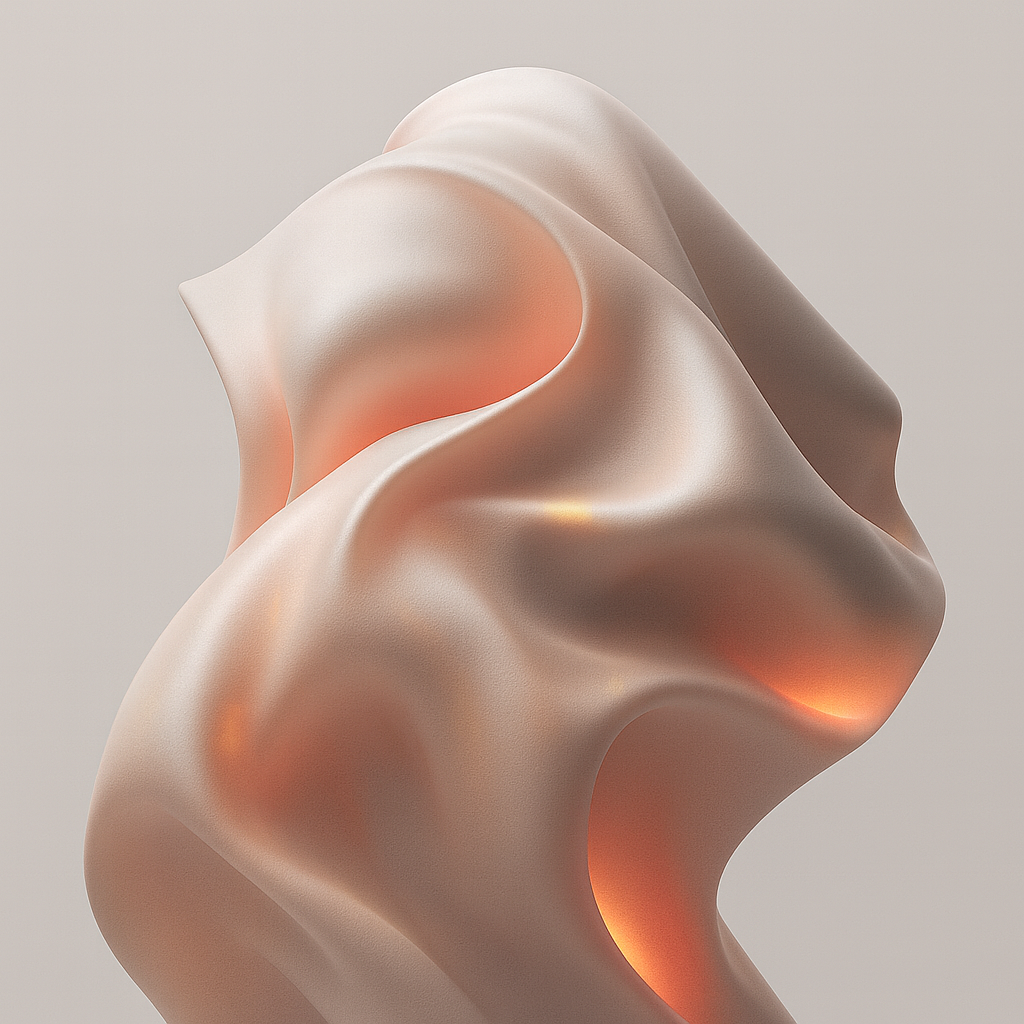Lesson 3 is where product vision becomes concrete. In earlier lessons, learners stepped into a product context, mapped themselves at the center of a system, and read boards for signals about flow and value. Here, they move from “what is happening” to “what should be true” by crafting a clear product vision that can guide decisions over time.
Vision vs. Goals, Features, and Roadmaps
The lesson opens by contrasting a true vision statement with related but different artifacts. A vision is not a feature list, a set of internal objectives, or a 12-month roadmap. It is a concise statement that names a specific audience, a core problem or desire, and a meaningful outcome that matters beyond the next release.
Learners review short examples and ask: Which of these actually tells us where we are going and why? Which ones simply describe work to be done? They highlight phrases that speak to users, impact, and time horizon, and mark those that only echo technology, internal efficiency, or vague aspirations.
Reading Vision Statements with ADTL
Using the Aletheian Design Theory of Learning lens, participants annotate sample vision statements through the phases of Orientation, Exploration, Synthesis, Application, and Reflection. Orientation reveals how the vision situates the product in a broader world; Exploration uncovers whose needs and pressures it responds to; Synthesis shows how outcomes and signals of success are woven together.
Application and Reflection highlight how a vision should actually change day-to-day work. Learners ask: “If this is our vision, what would we say yes or no to in the backlog? How would we talk about trade-offs? What would we look for in metrics or user stories to know we are on track?”
Drafting a One-Sentence Product Vision
With these examples in mind, learners draft a first vision statement for their chosen product context—often the same system they used in Lessons 1 and 2. They are prompted to explicitly name:
- For whom this product exists (primary users or customers).
- Why now the product matters (the core problem, risk, or desire).
- To what end the product aims (the impact on users and the organization).
They experiment with phrasing that is simple enough for a new team member to understand, but specific enough to anchor real trade-offs. They revisit the boards and flow interventions from Lesson 2.1 and ask whether those interventions are aligned with the emerging vision or in tension with it.
Connecting Vision to Day-to-Day PO Work
The lesson closes by tying vision back to the concrete tools of a Product Owner. Learners describe how their vision should influence which user stories are written, how the backlog is ordered, what “done” means, and how sprint reviews are framed for stakeholders. They consider a few “what if” scenarios—a new competitor, a change in budget, a shift in leadership—and write short notes on how a strong vision can stay steady in intent even when tactics must change.
Mastery for Lesson 3 is demonstrated when a learner can express a one-sentence vision that clearly names audience, urgency, and outcome, and can articulate concrete ways that vision should guide boards, backlogs, and conversations over the next 6–12 months.